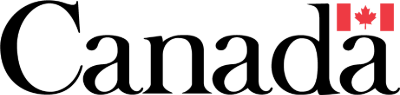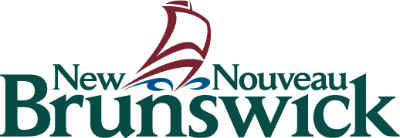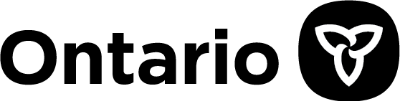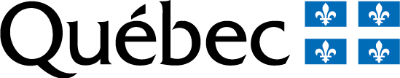Company
About Mitacs
Mitacs brings innovation to more people in more places across Canada and around the world.
Learn MoreWhere we invest
We work closely with businesses, researchers, and governments to create new pathways to innovation.
Learn MorePartner with us
No matter the size of your budget or scope of your research, Mitacs can help you turn ideas into impact.
Learn MoreNews, events and awards
Mitacs awards
The Mitacs Entrepreneur Awards and the Mitacs Awards celebrate inspiring entrepreneurs and innovators who are galvanizing cutting-edge research across Canada.
Learn MoreNews and events
Discover the people, the ideas, the projects, and the partnerships that are making news, and creating meaningful impact across the Canadian innovation ecosystem.
Learn More